Jackbox
Active Member
- Jan 2, 2016
- 197
- 96
- 74
Whenever trying to help make cyber-related training videos it is easy to show people how to do something sometimes easier than typing how.
Having both written/typed instructions and a video for a how-to is really the most perfect. Some things are just really hard to type and even with a picture, there is a certain magic touch videos add to showing how to do something that involves tens of steps that takes mere seconds.
As such, I have decided to make a FOSS training lab build:
1. Screen recording software is crucial to shoot quality training videos, use OBS (Open Broadcaster Software) opposed to overpriced proprietary solutions like Camtasia.
2. A video editor to trim rambling or hiccups in recording your desktop to rid your training video of pollution, keep videos under 10 minutes ideally. Using OpenShot is a great alternative to Camtasia, Adobe Premiere Pro, or Final Cut Pro X for the simpler features such as splicing bits of video apart, deleting it, sorting tracks, and exporting a production video to then upload to YouTube, Vimeo, or Wistia.
3. Whenever showcasing training you are typically going to want a separate lab system to run your labs inside, this calls for a VM (virtual machine). If you are on a Windows system, you may use the freely available Hyper-V as a Type-1 Hypervisor:
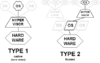
Hyper-V on Windows 10 (Type 1)
VirtualBox on cross-platform (Type 2)
4. You are going to want a source for ISO files and you can find these at locations by Googling stuff like - you can even just look for a solution ISO let's say I want a SIEM solution ISO:
Free SIEM: https://cybersecurity.att.com/products/ossim/download
Ubuntu server: https://ubuntu.com/download/server
Arch linux: https://www.archlinux.org/download/ - you may have to select a mirror like http://mirror.rackspace.com/archlinux/iso/2020.07.01/ - which may be outdated (may need current date).
Anyway, long story short there are plentiful resources out about on the Internet to use for creating awesome content. All for free!
If you have questions, throw them in a reply..
Having both written/typed instructions and a video for a how-to is really the most perfect. Some things are just really hard to type and even with a picture, there is a certain magic touch videos add to showing how to do something that involves tens of steps that takes mere seconds.
As such, I have decided to make a FOSS training lab build:
1. Screen recording software is crucial to shoot quality training videos, use OBS (Open Broadcaster Software) opposed to overpriced proprietary solutions like Camtasia.
2. A video editor to trim rambling or hiccups in recording your desktop to rid your training video of pollution, keep videos under 10 minutes ideally. Using OpenShot is a great alternative to Camtasia, Adobe Premiere Pro, or Final Cut Pro X for the simpler features such as splicing bits of video apart, deleting it, sorting tracks, and exporting a production video to then upload to YouTube, Vimeo, or Wistia.
3. Whenever showcasing training you are typically going to want a separate lab system to run your labs inside, this calls for a VM (virtual machine). If you are on a Windows system, you may use the freely available Hyper-V as a Type-1 Hypervisor:
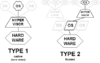
Hyper-V on Windows 10 (Type 1)
VirtualBox on cross-platform (Type 2)
4. You are going to want a source for ISO files and you can find these at locations by Googling stuff like - you can even just look for a solution ISO let's say I want a SIEM solution ISO:
Free SIEM: https://cybersecurity.att.com/products/ossim/download
Ubuntu server: https://ubuntu.com/download/server
Arch linux: https://www.archlinux.org/download/ - you may have to select a mirror like http://mirror.rackspace.com/archlinux/iso/2020.07.01/ - which may be outdated (may need current date).
Anyway, long story short there are plentiful resources out about on the Internet to use for creating awesome content. All for free!
If you have questions, throw them in a reply..